配置终端美化
首先要指出的是终端样式设置文件(可能是这么叫的吧)是.bashrc文件,我的是kali linux系统,这个文件的位置是在我的root目录下(使用的root)用户,通过修改文件中的PS1变量可以改变打开终端的时候的显示样式
语法都是Linux Shell脚本文件语法,不熟悉的可以自己补一下
原配置文件
1 | ~/.bashrc: executed by bash(1) for non-login shells. |
添加打开时的动画效果
复制到上面的文件末尾就可以了
这就是通过系统的时间(秒数)除以10,取余数,产生十种可能性,每种可能性对应一个图案
需要用到两个插件cowsay和toilet,记得好像都用apt-get install就后可以装上了
1 | *****************edit by healer after********************* |
大佬的配置
原链接找不到了,上面的这个和我当时看到的比较类似
我当时看到的配置文件如下,不知道是哪个大佬的1
2
3
4
5
6
7
8
9
10
11
12
13
14
15
16
17
18
19
20
21
22
23
24
25
26
27
28
29
30
31
32
33
34
35
36
37
38
39
40
41
42
43
44
45
46
47
48
49
50
51
52
53
54
55
56
57
58
59
60
61
62
63
64
65
66
67
68
69
70
71
72
73
74
75
76
77
78
79
80
81
82
83
84
85
86
87
88
89
90
91
92
93
94
95
96
97
98
99
100
101
102
103
104
105
106
107
108
109
110
111
112
113
114
115
116
117
118
119
120
121
122
123
124
125
126
127
128
129
130
131
132
133
134
135
136#
# ~/.bashrc
#
# If not running interactively, don't do anything
[[ $- != *i* ]] && return
# Git awesomeness
function parse_git_branch {
ref=$(git symbolic-ref HEAD 2> /dev/null) || return
echo "("${ref#refs/heads/}")"
}
# Setup sync between two folders
alias rsync='rsync -a --delete'
# Let's get some colors in here
alias ls='ls --color=auto'
# Pacman stuff
alias update='sudo pacman -Syu'
alias install='sudo pacman -S'
# System commands
alias shutdown='sudo shutdown -h now'
alias restart='sudo reboot'
# Ports
alias ports='netstat -tulanp'
# CPU Usages
alias pscpu='ps auxf | sort -nr -k 3'
alias pscpu10='ps auxf | sort -nr -k 3 | head -10'
### Disk Utilities
# Grabs disk usage in current directory
alias diskUsage='du -ch | grep total'
# Grabs total usage in your system
alias totalusage='df -hl --total | grep total'
# Grabs usage with partition information
alias partusage='df -hlT --exclude-type=tmpfs --exclude-type=devtmpfs'
# Tells you what is using the most space
alias most='du -hsx * | sort -rh | head -10'
### System Information
# Kernel Version
alias kversion='uname -a'
# Name and Version of Distro
alias nandv='head -n1 /etc/issue'
# CPU Information
alias mycpu='grep "model name" /proc/cpuinfo'
# Regular Colors
Black="\[\033[0;30m\]" # Black
Red="\[\033[0;31m\]" # Red
Green="\[\033[0;32m\]" # Green
Yellow="\[\033[0;33m\]" # Yellow
Blue="\[\033[0;34m\]" # Blue
Purple="\[\033[0;35m\]" # Purple
Cyan="\[\033[0;36m\]" # Cyan
White="\[\033[0;37m\]" # White
# Bold
BBlack="\[\033[1;30m\]" # Black
BRed="\[\033[1;31m\]" # Red
BGreen="\[\033[1;32m\]" # Green
BYellow="\[\033[1;33m\]" # Yellow
BBlue="\[\033[1;34m\]" # Blue
BPurple="\[\033[1;35m\]" # Purple
BCyan="\[\033[1;36m\]" # Cyan
BWhite="\[\033[1;37m\]" # White
# Underline
UBlack="\[\033[4;30m\]" # Black
URed="\[\033[4;31m\]" # Red
UGreen="\[\033[4;32m\]" # Green
UYellow="\[\033[4;33m\]" # Yellow
UBlue="\[\033[4;34m\]" # Blue
UPurple="\[\033[4;35m\]" # Purple
UCyan="\[\033[4;36m\]" # Cyan
UWhite="\[\033[4;37m\]" # White
# Background
On_Black="\[\033[40m\]" # Black
On_Red="\[\033[41m\]" # Red
On_Green="\[\033[42m\]" # Green
On_Yellow="\[\033[43m\]" # Yellow
On_Blue="\[\033[44m\]" # Blue
On_Purple="\[\033[45m\]" # Purple
On_Cyan="\[\033[46m\]" # Cyan
On_White="\[\033[47m\]" # White
# High Intensty
IBlack="\[\033[0;90m\]" # Black
IRed="\[\033[0;91m\]" # Red
IGreen="\[\033[0;92m\]" # Green
IYellow="\[\033[0;93m\]" # Yellow
IBlue="\[\033[0;94m\]" # Blue
IPurple="\[\033[0;95m\]" # Purple
ICyan="\[\033[0;96m\]" # Cyan
IWhite="\[\033[0;97m\]" # White
# Bold High Intensty
BIBlack="\[\033[1;90m\]" # Black
BIRed="\[\033[1;91m\]" # Red
BIGreen="\[\033[1;92m\]" # Green
BIYellow="\[\033[1;93m\]" # Yellow
BIBlue="\[\033[1;94m\]" # Blue
BIPurple="\[\033[1;95m\]" # Purple
BICyan="\[\033[1;96m\]" # Cyan
BIWhite="\[\033[1;97m\]" # White
# High Intensty backgrounds
On_IBlack="\[\033[0;100m\]" # Black
On_IRed="\[\033[0;101m\]" # Red
On_IGreen="\[\033[0;102m\]" # Green
On_IYellow="\[\033[0;103m\]" # Yellow
On_IBlue="\[\033[0;104m\]" # Blue
On_IPurple="\[\033[10;95m\]" # Purple
On_ICyan="\[\033[0;106m\]" # Cyan
On_IWhite="\[\033[0;107m\]" # White
if [[ ${EUID} == 0 ]] ; then
sq_color=$BRed
else
sq_color=$BBlue
fi
export PS1="\n$sq_color\342\224\214\342\224\200\$([[ \$? != 0 ]] && echo \"[$BRed\342\234\227$sq_color]\342\224\200\")[$Cyan\@$sq_color]\342\224\200[\[\033[01;37m\]\u@\h$sq_color]\342\224\200[$BGreen\w$sq_color]\n$sq_color\342\224\224\342\224\200\342\224\200> $Yellow\$(parse_git_branch)$White\$ "
网上bash的教程知识点
参考链接
具体的一些知识点在链接里面找吧,基本上还是比较全面的。
自己修改的部分
了解了上面的知识点之后,就可以自己改一点东西了,本来以为直接用大佬的配置文件就可以了,但是最后会报错,他的应该是针对他的系统写的,我的kali还是有些不同的,bash的终端能够美化成功,但是在终端中输入zsh的时候打开的终端会显示一堆错误信息,于是就自己看了看上面的知识点
我是根据kali的源文件,和上面大佬的配置融合了一下保证不影响kali的正常显示1
2
3
4
5
6
7
8
9
10
11
12
13
14
15
16
17
18
19
20
21
22
23
24
25
26
27
28
29
30
31
32
33
34
35
36
37
38
39
40
41
42
43
44
45
46
47
48
49
50
51
52
53
54
55
56
57
58
59
60
61
62
63
64
65
66
67
68
69
70
71
72
73
74
75
76
77
78
79
80
81
82
83
84
85
86
87
88
89
90
91
92
93
94
95
96
97
98
99
100
101
102
103
104
105
106
107
108
109
110
111
112
113
114
115
116
117
118
119
120
121
122
123
124
125
126
127
128
129
130
131
132
133
134
135
136
137
138
139
140
141
142
143
144
145
146
147
148
149
150
151
152
153
154
155
156
157
158
159
160
161
162
163
164
165
166
167
168
169
170
171
172
173
174
175
176
177
178
179
180
181
182
183
184
185
186
187
188
189
190
191
192
193
194
195
196
197
198
199
200
201
202
203
204
205
206
207
208
209
210
211
212
213
214
215
216
217
218
219
220
221
222
223
224
225
226
227
228
229
230
231
232
233
234
235
236
237
238
239
240
241 ~/.bashrc: executed by bash(1) for non-login shells.
see /usr/share/doc/bash/examples/startup-files (in the package bash-doc)
for examples
If not running interactively, don't do anything
case $- in
*i*) ;;
*) return;;
esac
don't put duplicate lines or lines starting with space in the history.
See bash(1) for more options
HISTCONTROL=ignoreboth
append to the history file, don't overwrite it
shopt -s histappend
for setting history length see HISTSIZE and HISTFILESIZE in bash(1)
HISTSIZE=1000
HISTFILESIZE=2000
check the window size after each command and, if necessary,
update the values of LINES and COLUMNS.
shopt -s checkwinsize
If set, the pattern "**" used in a pathname expansion context will
match all files and zero or more directories and subdirectories.
shopt -s globstar
make less more friendly for non-text input files, see lesspipe(1)
[ -x /usr/bin/lesspipe ] && eval "$(SHELL=/bin/sh lesspipe)"
set variable identifying the chroot you work in (used in the prompt below)
if [ -z "${debian_chroot:-}" ] && [ -r /etc/debian_chroot ]; then
debian_chroot=$(cat /etc/debian_chroot)
fi
set a fancy prompt (non-color, unless we know we "want" color)
case "$TERM" in
xterm-color) color_prompt=yes;;
esac
uncomment for a colored prompt, if the terminal has the capability; turned
off by default to not distract the user: the focus in a terminal window
should be on the output of commands, not on the prompt
force_color_prompt=yes
if [ -n "$force_color_prompt" ]; then
if [ -x /usr/bin/tput ] && tput setaf 1 >&/dev/null; then
We have color support; assume it's compliant with Ecma-48
(ISO/IEC-6429). (Lack of such support is extremely rare, and such
a case would tend to support setf rather than setaf.)
color_prompt=yes
else
color_prompt=
fi
fi
Regular Colors
Black="\[\033[0;30m\]" # Black
Red="\[\033[0;31m\]" # Red
Green="\[\033[0;32m\]" # Green
Yellow="\[\033[0;33m\]" # Yellow
Blue="\[\033[0;34m\]" # Blue
Purple="\[\033[0;35m\]" # Purple
Cyan="\[\033[0;36m\]" # Cyan
White="\[\033[0;37m\]" # White
Bold
BBlack="\[\033[1;30m\]" # Black
BRed="\[\033[1;31m\]" # Red
BGreen="\[\033[1;32m\]" # Green
BYellow="\[\033[1;33m\]" # Yellow
BBlue="\[\033[1;34m\]" # Blue
BPurple="\[\033[1;35m\]" # Purple
BCyan="\[\033[1;36m\]" # Cyan
BWhite="\[\033[1;37m\]" # White
Underline
UBlack="\[\033[4;30m\]" # Black
URed="\[\033[4;31m\]" # Red
UGreen="\[\033[4;32m\]" # Green
UYellow="\[\033[4;33m\]" # Yellow
UBlue="\[\033[4;34m\]" # Blue
UPurple="\[\033[4;35m\]" # Purple
UCyan="\[\033[4;36m\]" # Cyan
UWhite="\[\033[4;37m\]" # White
Background
On_Black="\[\033[40m\]" # Black
On_Red="\[\033[41m\]" # Red
On_Green="\[\033[42m\]" # Green
On_Yellow="\[\033[43m\]" # Yellow
On_Blue="\[\033[44m\]" # Blue
On_Purple="\[\033[45m\]" # Purple
On_Cyan="\[\033[46m\]" # Cyan
On_White="\[\033[47m\]" # White
High Intensty
IBlack="\[\033[0;90m\]" # Black
IRed="\[\033[0;91m\]" # Red
IGreen="\[\033[0;92m\]" # Green
IYellow="\[\033[0;93m\]" # Yellow
IBlue="\[\033[0;94m\]" # Blue
IPurple="\[\033[0;95m\]" # Purple
ICyan="\[\033[0;96m\]" # Cyan
IWhite="\[\033[0;97m\]" # White
Bold High Intensty
BIBlack="\[\033[1;90m\]" # Black
BIRed="\[\033[1;91m\]" # Red
BIGreen="\[\033[1;92m\]" # Green
BIYellow="\[\033[1;93m\]" # Yellow
BIBlue="\[\033[1;94m\]" # Blue
BIPurple="\[\033[1;95m\]" # Purple
BICyan="\[\033[1;96m\]" # Cyan
BIWhite="\[\033[1;97m\]" # White
High Intensty backgrounds
On_IBlack="\[\033[0;100m\]" # Black
On_IRed="\[\033[0;101m\]" # Red
On_IGreen="\[\033[0;102m\]" # Green
On_IYellow="\[\033[0;103m\]" # Yellow
On_IBlue="\[\033[0;104m\]" # Blue
On_IPurple="\[\033[10;95m\]" # Purple
On_ICyan="\[\033[0;106m\]" # Cyan
On_IWhite="\[\033[0;107m\]" # White
if [[ ${EUID} == 0 ]] ; then
sq_color=$BRed
else
sq_color=$BBlue
fi
if [ "$color_prompt" = yes ]; then
PS1="${debian_chroot:+($debian_chroot)}\n$sq_color\342\224\214\342\224\200\$([[ \$? != 0 ]] && echo \"[$BRed\342\234\227$sq_color]\342\224\200\")[$Cyan\t$sq_color]\342\224\200[\[\033[01;37m\]$BYellow\u@\h$sq_color]\342\224\200[$BGreen\w$sq_color]\n$sq_color\342\224\224\342\224\200\342\224\200> $White\$ "
else
PS1='${debian_chroot:+($debian_chroot)}\u@\h:\w\$ '
fi
unset color_prompt force_color_prompt
If this is an xterm set the title to user@host:dir
case "$TERM" in
xterm*|rxvt*)
PS1="\[\e]0;${debian_chroot:+($debian_chroot)}\u@\h: \w\a\]$PS1"
;;
*)
;;
esac
enable color support of ls and also add handy aliases
if [ -x /usr/bin/dircolors ]; then
test -r ~/.dircolors && eval "$(dircolors -b ~/.dircolors)" || eval "$(dircolors -b)"
alias ls='ls --color=auto'
#alias dir='dir --color=auto'
#alias vdir='vdir --color=auto'
#alias grep='grep --color=auto'
#alias fgrep='fgrep --color=auto'
#alias egrep='egrep --color=auto'
fi
some more ls aliases
alias ll='ls -l'
alias la='ls -A'
alias l='ls -CF'
Alias definitions.
You may want to put all your additions into a separate file like
~/.bash_aliases, instead of adding them here directly.
See /usr/share/doc/bash-doc/examples in the bash-doc package.
if [ -f ~/.bash_aliases ]; then
. ~/.bash_aliases
fi
enable programmable completion features (you don't need to enable
this, if it's already enabled in /etc/bash.bashrc and /etc/profile
sources /etc/bash.bashrc).
if ! shopt -oq posix; then
if [ -f /usr/share/bash-completion/bash_completion ]; then
. /usr/share/bash-completion/bash_completion
elif [ -f /etc/bash_completion ]; then
. /etc/bash_completion
fi
fi
export PATH=~/.pyenv/bin:$PATH
export PYENV_ROOT=~/.pyenv
eval "$(pyenv init -)"
*****************edit by healer after*********************
cowsay -f ghostbusters "HEALER"
second=`date +%s`
echo $currentTimeStamp
Num=$((second%10))
case $Num in
1 )
echo "1"
toilet -f ascii12 -F gay Healer
;;
2 )
echo "2"
cowsay -f eyes "Better late than NEVER !!!"
;;
3 )
echo "3"
cowsay -f kiss "I love you !!!"
;;
4 )
echo "4"
cowsay -f turtle "There is ONLY one me in this world !!!"
;;
5 )
echo "5"
cowsay -f ghostbusters "Believe in yourself !!!"
;;
6 )
echo "6"
cowsay -f daemon "You are not brave, no one for you to be strong !!!"
;;
7 )
echo "7"
cowsay -f calvin "Youth means limitless possibilities !!!"
;;
8 )
echo "8"
cowsay -f tux "Knowledge is power !!! "
;;
9 )
echo "9"
toilet -f ascii12 -F border Healer
;;
0 )
echo "0"
toilet -f letter -F gay Healer
;;
esac
echo -ne "${lightgreen}Today is:\t\t${red}" `date`; echo ""
echo -e "${lightgreen}Kernel Information: \t${red}" `uname -smr`
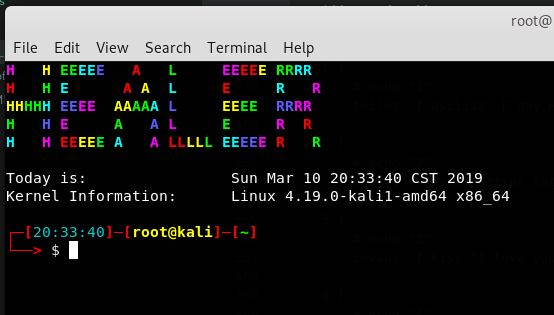
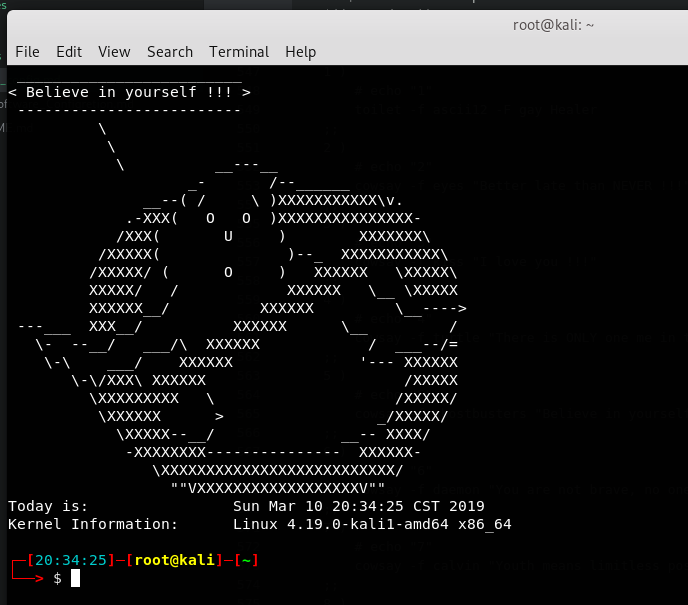
有十种可能我就不一一截图了,cowsay中提供的团有那么几十个,为了方便查看所有的图案,挑选几个自己喜欢的,就写了一个简单的shell脚本,直接一次性全部显示,脚本如下1
2
3
4
5
6
7
8
9!/bin/bash
for i in `ls /usr/share/cowsay/cows`
do
echo "***********"
echo $i
echo "***********"
cowsay -f $i "healer"
done
没什么技术含量,就是记录一下自己的成长过程